To cancel a service, all you need to do is the following:
- Head to your billing area https://clients.simplisticnode.com
- Click on the Services tab
- On the drop down, click My Services
- Select the service that you wish to cancel
- On the sidebar, select Request Cancellation

- After clicking Request Cancellation, you will need to specify the reason for cancelling, and when you want it to be executed.
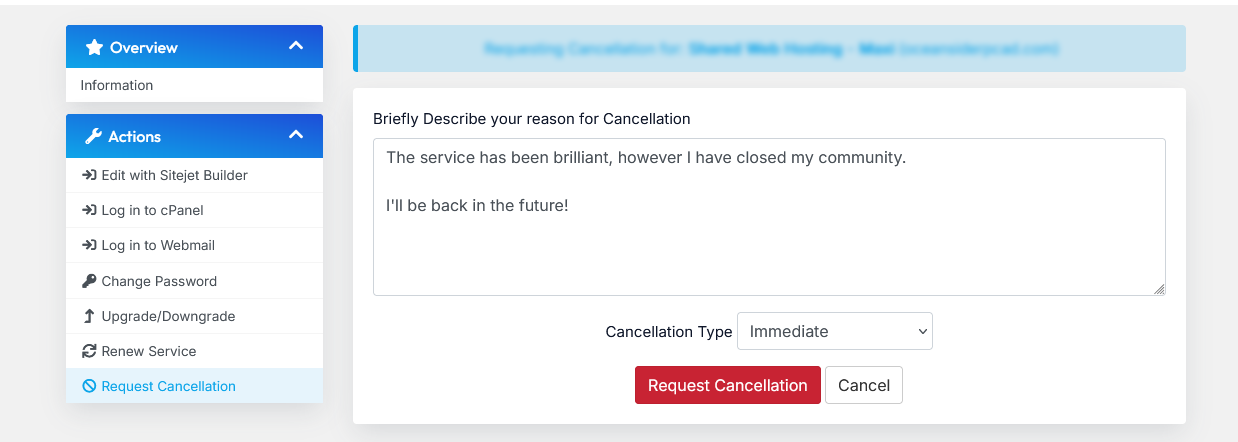
If you select Immediate for your cancellation type, your service will be terminated at midnight the same day.
If you select End of Billing Period for your type, your service will be cancelled at midnight on the day of your renewal.
